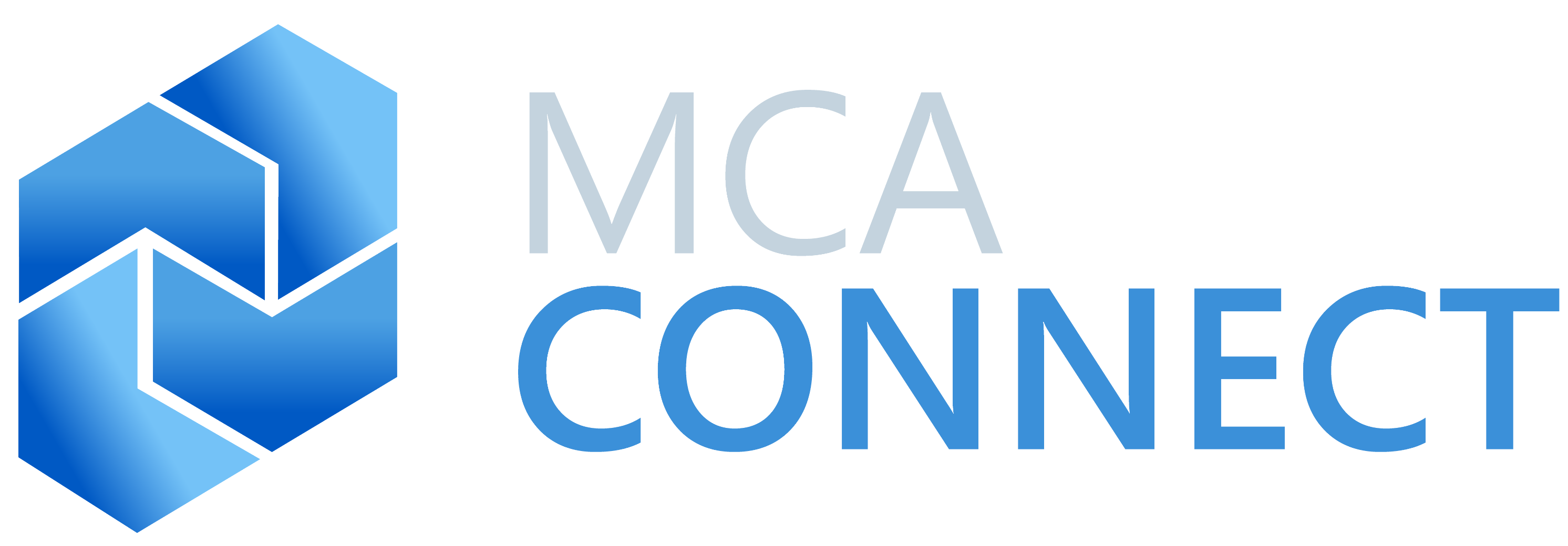Power Apps is a tool used to create, connect and extend your internal business applications – including Dynamics 365 and Office 365 – but also 200+ other applications. The beauty of Power Apps is that it is easy enough for business users, and yet sophisticated enough for technical users.

There are three main types of Power Apps:
- Canvas Power Apps that become a mobile or website application for internal users
- Model-Driven Power Apps that enforce business processes
- Portal Power Apps that create an authenticated portal for external users
Once an app has been created, further functionality is available through Microsoft’s Power Platform, which also includes Flow (for workflow) and Power BI (to visualize, analyze and share business insights). Applications are connected through Common Data Services (CDS).
Power Apps Business Challenges
What can an enterprise organization do with Power Apps? Here’s an example of a client who we’ve worked with to build a canvas app, a model-driven app, and soon a portal app.
Model-Driven Power App
The first Power App we developed was to build an account master for the customer. This organization had customer and account data spread across multiple systems. Internal teams didn’t have visibility into what other teams were doing or what the customer was experiencing. They wanted to give their organization a better understanding of their sales process and customer journey. Since model driven apps run directly on Common Data Services (CDS), the data integration and data model are automatic.
Canvas Power App
The support team offers training to customers. In the past, the client paid a third-party developer to build and host web forms so customers could register and check in for training classes, which then had to be integrated with their main customer data. Using a Canvas Power App, we developed a mobile app that allowed the customer to self-register and automated the confirmation process.
Because the Canvas Power App uses the data already in CDS, once a customer registers or checks in, those records are written to the CDS and displayed in the mobile app, giving everyone a real-time, 360-degree view of customer interactions.
Portal Power App
In the next phase, we’ll be developing a Portal Power App which will allow the customer to log into a portal and interact with the same CDS data. Their customers will be able to see product history and warranties on the products they own. They will have the ability to generate claims directly from the portal without having to call customer service.
Once a customer starts a claim, customer service will see it in their model driven app, since all these apps are using the same set of CDS data entities. If customer service updates the claim, the customer can log in to the portal and see the status change in real time.
Moving to Power Apps
Once you start using Power Apps, you’ll wonder how you lived without it for so long. We find that as soon as we build one app for a client, they’re immediately asking, “so what else can we do?” If you’d like help getting started, please download our “Beginners Guide to Power Apps” – or contact us, we’d be happy to chat.
Author: Rich Weck, Managing Director of CRM
Other articles you might be interested in:
{% set pop_posts = blog_popular_posts(‘default’, 3, ‘CRM’) %} {% for pop_post in pop_posts %}
{% endfor %}