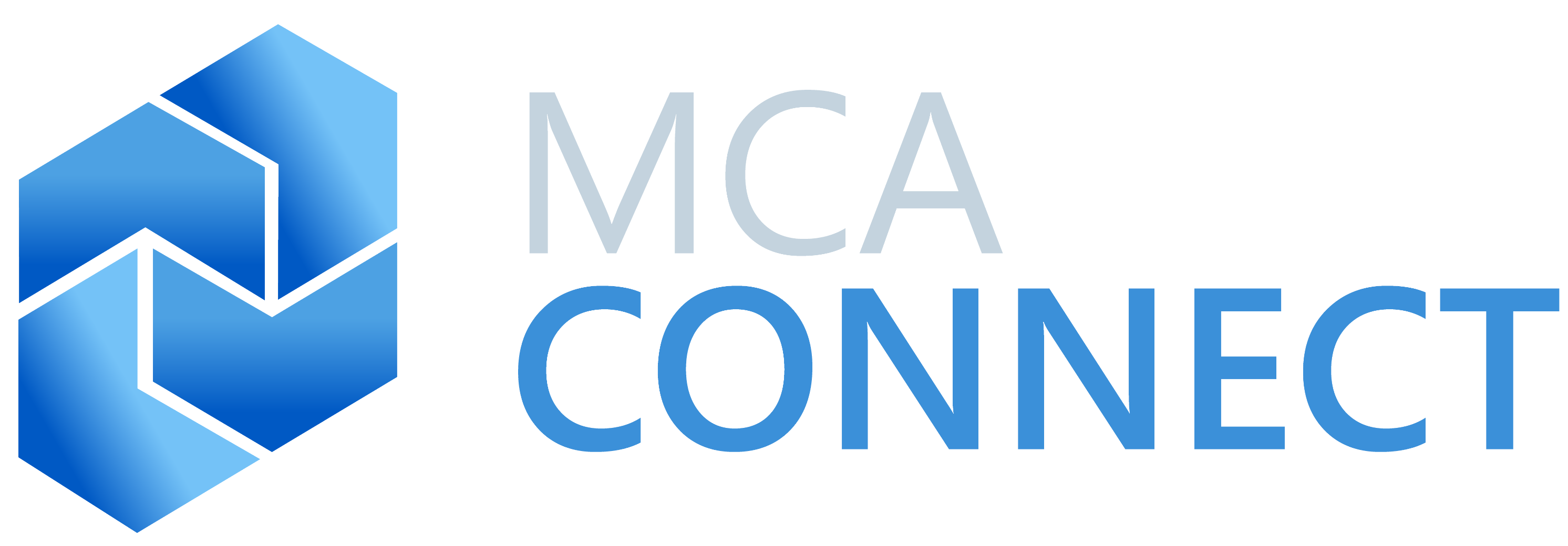|
The coronavirus pandemic has reshaped how companies operate and as it becomes more and more necessary for Field Service teams to find solutions that enable them to collaborate virtually and effectively, immersive meeting tools are in demand. There are a number of new applications arriving on the market which take advantage of advancements in technology and notably with the advent of mixed reality and advanced augmented reality. One of these newer applications is Microsoft’s Remote Assist for Mobile. Similar to Microsoft’s HoloLens application, this immersive option allows for connecting and collaborating using live video calling, mixed reality annotations, and high-resolution snapshots – all with a smartphone.
What are the Benefits of Using Remote Assist? Remote Assist empowers your technicians to collaborate more efficiently by working together from different locations. Accessible via HoloLens, Android, or iOS devices, your field technicians can share their real-time view with the experts in remote locations to get the help they need and troubleshoot the problem faster. This is especially useful for newer field technicians who may need assistance from their more experienced counterparts. The expert can ‘walk the site’ with the technician, saving time and money by getting the job done right the first time. Another benefit of Remote Assist is the ability to lower costs with remote inspections by combining video, screenshots, and annotations needed to ensure key safety protocols. And most importantly, Remote Assist allows for social distancing, keeping your at-home experts safe yet virtually available for onsite needs. Should you use Remote Assist for HoloLens or for Mobile? You can utilize the Remote Assist application through Microsoft’s HoloLens or by using your mobile devices. But which is best for you? There are similarities and differences between using the two. Let’s compare: HoloLens
Pricing of the HoloLens is $3,500 Mobile Device:
Both HoloLens and Mobile options include:
Deciding on whether to use the HoloLens or your mobile device when using Remote Assist can depend on multiple business factors. Larger Field Service organizations may go with the HoloLens as it provides Group calls, thus enabling technicians can get input from multiple experts in one single session. Smaller organizations may start with the mobile option as it still provides the virtual collaboration and annotations between users. Using Remote Assist can transform your Field Service from a cost center to a profit center by optimizing your resources, resulting in greater customer satisfaction. If you’d like to talk about how Remote Assist for Mobile or HoloLens can help your organization, contact us. One of our Field Service experts would be happy to guide you in the right direction. Author: Jennifer Franchi, Director of Field Service Solutions
Other articles you might be interested in: {% set pop_posts = blog_popular_posts(‘default’, 3, ‘field-service’) %} {% for pop_post in pop_posts %} {% endfor %} |

Remote Assist for Mobile vs. HoloLens: What Are the Benefits?
September 11, 2020